Building an AI Chatbot with Python: Slack & Discord Integration Guide
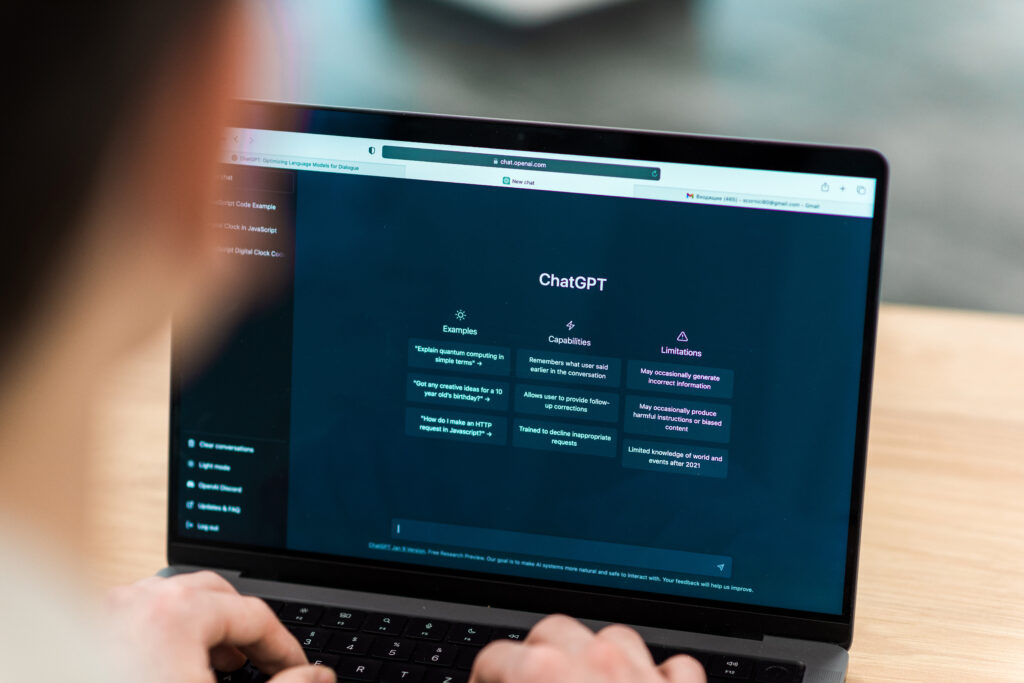
1. Introduction
AI chatbots have become essential tools for customer support, engagement, and automation. Python is widely favored for its simplicity and rich ecosystem, making it ideal for chatbot development. This guide will walk you through building an AI chatbot using the ChatGPT API and integrating it with Slack and Discord.
2. Understanding Large Language Models (LLMs)
Large Language Models like OpenAI’s ChatGPT and GPT-4 understand and generate human-like text, making them perfect for chatbot backends. Using their APIs lets developers easily add advanced conversational AI without training complex models.
3. Getting Started with ChatGPT API in Python
Prerequisites
- OpenAI API key (Get one here)
- Python 3.7+ installed
- Install OpenAI Python SDK:
pip install openai
import openai
openai.api_key = "YOUR_API_KEY"
response = openai.ChatCompletion.create(
model="gpt-4o-mini",
messages=[
{"role": "system", "content": "You are a helpful assistant."},
{"role": "user", "content": "Hello! How can you assist me today?"}
]
)
print(response.choices[0].message['content'])
4. Integrating AI Chatbot with Slack
Setup
- Create a Slack App via Slack API
- Enable “Bot Token Scopes” (e.g.,
chat:write,channels:history) - Install the app to your workspace and get the Bot User OAuth Token
Install dependencies
pip install slack_bolt openai
Sample Slack bot code
from slack_bolt import App
import openai
app = App(token="SLACK_BOT_TOKEN")
openai.api_key = "YOUR_API_KEY"
@app.event("message")
def handle_message(event, say):
user_message = event.get('text')
response = openai.ChatCompletion.create(
model="gpt-4o-mini",
messages=[
{"role": "system", "content": "You are a helpful assistant."},
{"role": "user", "content": user_message}
]
)
say(response.choices[0].message['content'])
if __name__ == "__main__":
app.start(port=3000)
5. Integrating AI Chatbot with Discord
Setup
- Create a Discord Bot via Discord Developer Portal
- Enable “Message Content Intent”
- Get the bot token
Install dependencies
pip install discord.py openai
Sample Discord bot code
import discord
import openai
intents = discord.Intents.default()
intents.message_content = True
client = discord.Client(intents=intents)
openai.api_key = "YOUR_API_KEY"
@client.event
async def on_message(message):
if message.author == client.user:
return
response = openai.ChatCompletion.create(
model="gpt-4o-mini",
messages=[
{"role": "system", "content": "You are a helpful assistant."},
{"role": "user", "content": message.content}
]
)
await message.channel.send(response.choices[0].message['content'])
client.run('DISCORD_BOT_TOKEN')
6. Design Tips for a Robust Chatbot
- Conversation Context: Maintain message history to provide coherent responses
- Error Handling: Catch API errors and provide fallback replies
- User Permissions: Control who can interact with the bot, if needed
- Performance: Cache frequent responses and consider async handling for scalability
7. Japanese Market Insights and Localization (Bonus)
While the global AI chatbot market grows rapidly, Japan presents unique opportunities and challenges:
- Japanese language processing requires specific NLP tools (e.g., MeCab, Sudachi) alongside LLMs
- Cultural nuances affect chatbot tone and response style
- Our company specializes in aligning Japanese business needs with cutting-edge AI solutions.
- Local data privacy laws and customer expectations may influence chatbot design and deployment
8. Conclusion and Next Steps
Building AI chatbots with Python and integrating them into platforms like Slack and Discord has never been easier, thanks to APIs such as ChatGPT.
To get started, launch a minimal version, gather user feedback, and improve iteratively.
Once the core features are stable, consider adding advanced capabilities like voice interaction or multilingual support to expand your user base.

